Preparing a worksheet to import relationships
Relationships are imported to Jama Connect from an CSV file, using a relationship import plugin. You can’t import relationships with the Excel Import Wizard.
A properly formatted CSV file, when opened in Excel, consists of two columns:
Column A — Parent or upstream item references
Column B — Child or downstream item references
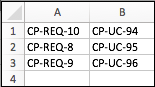
As needed, you can import multiple relationships to a single item or many relationships to many items. To accomplish this, you create duplicate cell combinations for those items. In this example, CP-REQ-10 has three relationships, each in its own row.
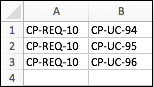
Note
To import items or test cases, see Preparing a worksheet to import items or Preparing a worksheet to import test cases.