Single Item View
In Single Item View, you can view specific details about an item such as an item's ID, Name, Description, and Status. This view always shows all fields that your admin configured the item type to include.
You can also edit the item and use widgets to access different areas of Jama Connect.
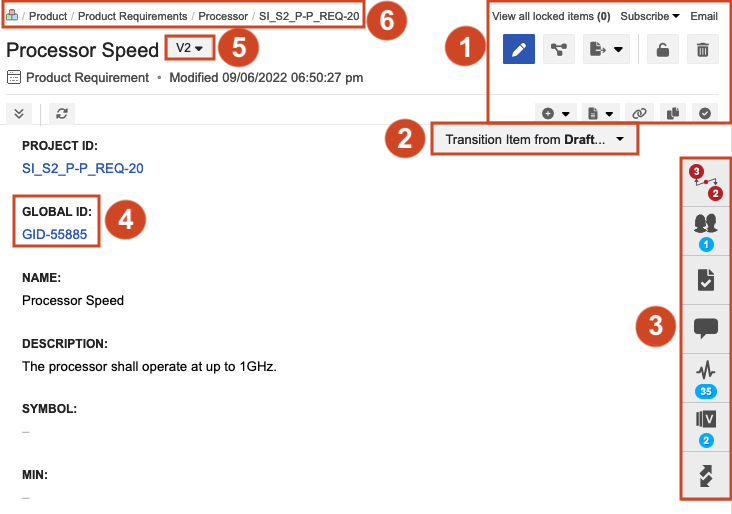
Here's a high-level look at some features in Single Item View:
Breadcrumb navigation (formerly called "Find me"), which helps you find your way around and indicates the location in your project hierarchy